Do you want to create a marketing funnel for your fractal business? Are you looking for a way to get started with marketing funnels?
In this article, I’m going to teach you how marketing funnels work and how to create a marketing funnel easily for your fractal business. This will help you build a solid foundation for your marketing efforts.
You’ll learn the difference between a sales funnel and a marketing funnel and why you should care. Then I’ll explain how to set up a marketing funnel for your business using Google Analytics. Finally, I’ll go over how to make sure your marketing funnel works for you.
What Are Marketing Funnels?
A marketing funnel is a visual depiction of the steps someone goes through while interacting with your brand. You might use it to show prospects how your product works, what happens next, and where to go to make a purchase.
The most popular version of a marketing funnel includes four stages: attention, interest, desire, and conversion. At each step along the way, you’ll find a different set of goals, such as increasing awareness, generating leads, or converting sales.
As you build your funnel over time, you’ll start to see patterns emerge. For example, you might notice that people are spending less time on the “interest” stage, because they’re already interested in buying your product. Or maybe you’ve found that once people reach the “conversion” stage, they tend to spend more money.
What Are the Different Types of Funnels?
Funnel types are often confused because there are many different ways to build a funnel. Some people call it “funnels,” while others refer to it as a sales process. There are three main types of funnels:
Sales funnels
These are used for selling products online. They usually begin with a customer inquiry or lead generation event like a webinar, email newsletter signup, etc. Then, there is a conversion phase where the buyer completes an action like buying a product, signing up for a free trial, subscribing to a list, requesting a quote, etc. Finally, there is a close/delivery phase where the seller sends out the product or collects payment.
Marketing funnels
Marketing funnels are used for generating leads or building relationships. They typically begin with some type of marketing activity like a paid advertising campaign, blog post or ebook publication, etc. Then, prospects are nurtured over time via content marketing, emails, phone calls, etc. Eventually, the prospect becomes aware of the offering and wants to learn more. This could mean downloading a whitepaper, watching a short demo, reading a case study, viewing a webinar, speaking with a salesperson, etc.
Webinar funnels
A webinar funnel begins with a webinar being organized. Prospects register for the webinar, watch the presentation, ask questions, and then take the next steps in the sales cycle.
Why Should I Care About Marketing Funnels?
You should care about marketing funnels because they help you understand who’s visiting your website, what they want, and how they interact with your site. If you don’t know these things, you can’t effectively market to them.
If you have a sales funnel, you can track which pages on your site are leading to conversions. That means you can optimize those pages so that they convert better.
If you have a marketing funnel, you can measure the success of your campaigns by tracking their progress from one stage to another. For example, if you run a Facebook ad campaign, you can look at the number of clicks, impressions, and conversions.
If you have both a sales and marketing funnel, you can compare the two and identify any gaps between them. You can use this information to improve your overall business strategy.
How Do I Build My Own Sales & Marketing Funnels?
There are several tools available to help you create a sales and marketing funnel. Here are some examples:
Leadpages
Leadpages makes it easy to create landing pages, squeeze pages, ebooks, and other forms of direct response marketing. It alsohas drag-and-drop functionality that allows you to easily customize your page designs.
Hubspot
HubSpot offers a suite of marketing automation features including landing page creation, email marketing, social media management, SEO, analytics, and CRM integration. Their platform includes prebuilt templates that make it easy to get started.
ClickFunnels
ClickFunnels is a software tool designed specifically forcreating sales funnels. The tool has a drag-and-drop interface that makes it easy to set up different types of funnels such as membership sites, optin funnels, and sales funnels.
Convertri
Convertri is a software solution that helps businesses build their own custom marketing funnels. It provides users with everything they need to launch a successful marketing campaign, including landingpages, lead magnets, email templates, and more.
What Is an Opt-In Funnel?
An opt-in funnel is a series of pages that collect names and email addresses. Once someone enters their name and email address, they’re added to a list. From there, you can send out periodic emails, follow up with automated emails, or even offer special promotions.
Opt-in funnels are usually created using a landing page. Landing pages are simple websites that exist solely to drive people to your main website. When visitors arrive at your landing page, they fill out a form asking for their name and email address.
Opt-in funnels work well for collecting contact information when you have something valuable to sell. For example, if your company sells health and fitness products,then you might start an opt-in funnel by offering a free report in exchange for their name and email.
The next step would be to send regular emails promoting your services and informing subscribers about new reports. Over time, you could offer additional value to your customers, like a monthly newsletter, webinar, or online course.
Why Use An Opt-In Funnel Instead Of A Squeeze Page?
A squeeze page is similar to an opt-in funnel except that instead of collecting names and email addresses, it collects only a single piece of information: a purchase action. This type of page is often used to promote affiliate programs or to gather leads before sending out an email blast.
Why Use An Opt-In Email List Instead Of A Mailing List?
You may think that building an email list sounds complicated. But the truth is, most companies already have lists of contacts who opted into receiving emails from them. These lists are called “opt-in” or “double opt-in” lists because people had to take two actions to sign up: They either had to confirm their email address on your site or enter their name and email address into a form.
You can use these existing lists to create an opt-in funnel. Just add a few steps to the process so that people receive more value first. For example, you can offer a free ebook in exchange for their name. Or maybe you can give away a discount coupon for signing up.
Once people enter their name and email, you’ll be able to communicate with them over time through your autoresponder service. You can also use this list to segment your audience based on interest or behavior. If you notice that some people are unsubscribing after just one email, then you know you should change the subject line or content of future messages.
What Can You Use a Marketing Funnel For?
A marketing funnel is a tool used to help businesses reach their goals. You use it to collect information about people who come to your website, such as whether they’re interested in a certain product or service, and then you send them down a path toward making a purchase or signing up for something.
The process starts with a goal, like “Sign Up,” and then you build a way for visitors to get there. This could include a lead magnet (e.g., free report), opt-in box, or even just a button on your homepage. Then, once someone lands on that page, you show them some content related to your goal. If they’re still intrigued, you might ask them to fill out a form or take a quiz. Finally, you give them one last nudge to make a decision, like sending them an e-mail asking them to confirm their interest in your offer.
You can use a funnel anywhere you’d like, but most often marketers focus on creating a funnel specifically for collecting contact information. This is called a lead generation funnel because it helps companies generate leads—people who express interest in their products or services. After all, without customers, you don’t have much of a business.
If you’ve ever been asked why you need a landing page, you know what I’m talking about. A landing page is simply a webpage designed to convert traffic into sales or leads. Landing pages are typically short, concise, and focused. They usually feature a call to action (CTA)—like a button that says “Buy Now”—and they try to get visitors to complete a transaction within a few seconds.
Landing pages are great for generating immediate responses, but they’re not always ideal for long-term relationships. In fact, many experts say that landing pages are better suited for capturing emails than turning browsers into buyers. To learn more about why landing pages are important, read How to Create a Landing Page That Works.
But if you’re looking to turn browsers into buyers, you need to think beyond landing pages. There are several different types of funnels you can use to guide visitors through your buying journey. Here are three common options:
1. Lead Generation Funnel
This type of funnel is best for building trust with new audiences. It’s also good for getting leads from social media sites like Facebook and Twitter.
2. Sales Funnel
Sales funnels work well when you want to sell a single product or service. The idea here is to move potential customers through a series of steps until they eventually buy.
3. Customer Retention Funnel
Customer retention funnels help you keep existing customers coming back for more. For example, Amazon Prime memberships tend to be longer term purchases. So the customer retention funnel includes things like adding benefits to an account, offering incentives, and other ways to keep customers engaged.
Why Are Marketing Funnels Beneficial?
Marketing funnels provide access to customer data, called a marketing funnel report, which lets you see where your customers are escaping the funnel. If you’re like most businesses, you probably know what your conversion rates are, but you don’t really understand why people abandon your sales process.
Here’s an analogy: think about a leaky bucket. You put water into the bucket, and some of it goes down the drain. But the rest stays inside the bucket. Now imagine that the bucket is part of a larger system. Some of the water drains out, but the rest flows into another bucket. And another. And another. Eventually, the buckets become full, and the flow stops. At this point, there’s no way to tell how much water went into each bucket.
Funnels work similarly. They let you see how many people enter your sales process and how many of those people convert. However, they don’t show you how many people got away without converting. So, if you see that 10% of visitors convert, but 90% of visitors leave without signing up, you might assume that your conversion rate is 5%. In reality, your conversion rate could be 75%, since you never found out how many customers escaped.
The same thing happens in marketing funnels. When you ask people what happened next, they say things like “I didn’t find what I wanted.” Or “the signup form wasn’t clear enough.” These are common reasons why people exit the funnel.
In fact, marketers often use funnel reports to figure out why people aren’t buying. For example, a funnel might reveal that 20% of people who visited your product page bought, while 80% left without making a purchase. This information gives you insight into whether your offer is compelling enough to entice potential buyers.
A Real-Life Marketing Funnel Example
Let’s say you wanted to sell a book online. You could write a blog post about it, put up some ads, or run an ad campaign. But there’s another way to do it. A funnel.
You might start off with a free offer. Maybe you give away 50 books for free. Then maybe you offer 10 more books for $10 each. And finally, you make one final push to sell 20 books for $20 each. This is called a funnel.
The idea behind a funnel is that people are more likely to buy once they know how much they want to spend. So, let’s say someone wants to buy the second batch of books. They go to your site, and they find out that the price is $10. If they don’t want to pay that much, they just move along. If they love the book, though, they’re more likely to sign up for the mailing list and eventually buy the remaining books.
So, imagine that person goes to Amazon.com and searches for “funnel.” There are lots of different products offering funnels. Some are free, others cost money. One thing they all have in common is that they help you understand where visitors come from, what they do on your site, and how long they stick around.
In fact, Google Analytics lets you build a funnel just like this. Just add a goal to your funnel. For example, I’d set my goal to convert readers into buyers. When someone buys a book, they enter the conversion funnel. Now, they’ve become a customer.
If you use a tool like Google Analytics, you can actually see the path that customers take through the funnel. You can even break down conversions based on location, device type, and many other factors.
How Google Analytics Marketing Funnels Work
Google Analytics offers a lot of ways to measure marketing success. One of my favorite tools is the Google Analytics Marketing Funnel report. When you’re ready to start tracking conversions and conversion rates, there are several steps you need to follow. In this post, we’ll walk through how to set up a funnel in Google Analytics.
Step 1: Set Up Your Goals
Before you can track conversions, you first need to create goals. Click New Goal Definition.
This will open a new window with a blank template. Fill in the name of your goal (e.g., Book Buyer), select Destination URL, and choose the destination page (e.g., /book/buy).
Now, click Create Goal.
This will bring you back to the main dashboard. Click View Report.
Here’s what the report looks like.
As you can see, the report shows you traffic sources, pages viewed, and conversions. The Conversion Rate column tells you how many people converted compared to total visits.
To get started, click Add Column.
Then, scroll down until you see Traffic Sources. Select Source Type.
Then, select Website.
Next, select Landing Page.
Finally, select Conversions.
Step 2: Track Visitors
Once you’ve created your goals, you need to track them. This will open the Goals section of the interface. Click +Add Goal.
Select the goal you just created.
Click Edit.
You’ll be taken to a screen with two tabs. On the left side, you’ll see the data for your goal. On the right side, you’ll see an overview of all your goals.
Scroll down to the bottom of the page. Here, you’ll see a box labeled Visitor Flow.
Click it.
The next step is to define which events should trigger your goal. These are called triggers. For example, if you wanted to track when someone clicked on a link, you would check Link Clicked.
For each event, you can also specify whether or not you want to count a visitor as a bounce. A bounce happens when a user clicks on one page and then leaves immediately without visiting anyother pages.
For example, let’s say you want to know how many people visit your home page but don’t buy anything. To do this, you’d set Bounce No.
When you’re done, click Save Changes at the top of the page.
Step 3: Track Conversions
After you’ve tracked your visitors, you need to track your conversions. This will open theConversions section of the interface.
Click +Add Conversion.
Select the goal from Step 1. Then, select Event Category.
Next, select Event Action.
Finally, select the event you want to track.
Step 4: Measure Success
After you have defined your conversion funnel, you can begin measuring its success.
First, click +Add Metric.
Select the metric you want to use to measure success. You can choose between three different metrics:
Clicks – How many times did users click on links?
Bounce Rate – How often did users leave after clicking on a single page?
Pageviews – How many unique pages did users view?
If you want to compare multiple funnels, you can add more than one metric by selecting More Metrics.
If you want to compare multiple metrics across multiple funnels, you must add another metric.
In our case, we want to compare the number of book buyers versus non-buyers. So, we’ll add Clicks and Bounces.
Now that you have added both metrics, you can start comparing them.
To do so, click Compare Metrics.
A new window opens up.
On the left side, you can see the comparison between Book Buyer vs Non-Buyer.
On the right side, you can see how they stack up against each other.
Now, you can make changes to either metric.
Let’s say you want to increase the number of book buyers.
So, in the Book Buyer column, type 10.
And in the Non-Buyer column, type 5.
Save your changes.
Step 5: Analyze Results
Analyzing results is easy!
Just go back to the Overview tab.
Here, you can see how well each funnel performed.
You can also export the data into Excel.
To do so click Export Data.
Then, select the file format you want to download.
Downloading the CSV file allows you to import the data into Excel. If you prefer, you can also download the PDF version.
That’s it! Now you know how to create marketing funnels.
3 stages of the marketing funnel
The traditional marketing funnel is linear, beginning at top of the funnel and progressing down to the bottom, where customers are converted. However, marketers know that most people do not follow this path. Instead, they tend to skip steps along the way. They might start off at the top of the sales funnel, but soon move on to the middle, and eventually end up at the bottom. This is because the process isn’t linear; it’s nonlinear.
Marketers often use the term “funnel” to describe how buyers behave and buy products and services. But what does that really mean? What are the three main stages of the funnel? And how do you apply them to your brand?
1. Top of the funnel: awareness
The TOFU is where prospects become aware of your brand and engage with it for the first time. This stage focuses on content and marketing material that promotes brand awareness. Prospects might not know a lot about your product or service yet, so this stage focuses on attracting prospects, and showing them what you have to offer: creating a landing page or infographic that introduces your brand, service, or product to new visitors; sharing a post on social media that highlights your USP.
2. Middle of the funnel: consideration
The middle of the funnel (MoFu) is where it gets interesting. Here, the customer begins to show interest in your brand and consider buying what you’re selling. This is the most important part of the sales process because it determines whether you’ll close the sale.
In the MoFu, people start to think about how they might buy something from you. They begin to research products, read reviews, and compare prices. During this period, the customer is still thinking about your brand, but he or she isn’t ready to make a purchase decision.
To capture this stage of the funnel, use the following tactics:
– Create content that addresses pain points and questions that prospective buyers have about your industry.
– Provide case studies and product comparisons that demonstrate the benefits of your offerings.
– Answer common objections and concerns that prospective buyers have about making a purchase.
– Offer free trials, demos, or samples to encourage leads to take action.
3. Bottom of the funnel: conversion
The bottom of the sales funnel (BoFu) is where you make sure that each prospect converts into a paying customer. This is the final step in the buying cycle, and it’s crucial that you don’t lose anyone here.
You’ve already established rapport and credibility with prospects, and now it’s time to close the deal. In fact, research suggests that the BoFu accounts for 80% of conversions. If you want to increase your chances of closing deals, focus on improving the quality of leads and converting those leads into buyers.
3 tools to increase conversions throughout the funnel
When it comes to digital marketing, there are many ways to measure success. While some marketers prefer to focus on quantitative metrics like traffic, leads, and sales, others look to qualitative measures such as conversion rates, bounce rates, and session durations. When it comes to increasing conversions throughout the marketing funnel, however, it’s crucial to consider both quantitative and qualitative data.
Quantitative data helps us track what’s working and where we might need to make changes. Qualitative data gives us insight into why certain actions work and don’t work. For example, while heatmaps provide great insights into user behavior, they aren’t always effective at identifying issues within your site architecture. To solve this problem, you could use session recordings to see exactly how users navigate your site. Or, you could ask customers directly about their experiences via surveys.
Here are three tools to give us qualitative data that’ll help us increase conversions throughout the funnel:
Heatmap
To understand user behavior. A heatmap is a visual representation of user activity on a webpage. You can use heatmaps to identify areas of high interaction and low interaction across your site. For instance, you might notice that most visitors spend a lot of time clicking around the bottom half of your homepage, but few actually purchase anything. This tells you that you should probably invest more resources into improving the bottom half of your home page.
Session recording
To understand individual journeys. If you want to learn more about how each visitor navigated your site, you can record their sessions. You can do this manually by logging out of your browser and opening up developer tools. Alternatively, you can automate this process with third-party software like UserTesting.com. Once you’ve recorded a session, you can play it back and analyze it. For example, you might find that one visitor spent a long time scrolling down your homepage before making a decision. This tells you that your copy needs to be written in a way that makes it easy for users to quickly scan the information they need.
Survey
To get user feedback. Surveying customers allows you to gather real-time feedback about your products and services. Instead of waiting until you receive a complaint letter or email response, you can collect useful information immediately. For example, you could send out a survey asking your customers whether they found your product helpful or confusing. You could even use a tool like SurveyMonkey to build custom surveys.
Have you tried building a marketing funnel for your fractal business?
Share your experience here.
Be Blessed by the Divine!
Krish Murali Eswar.



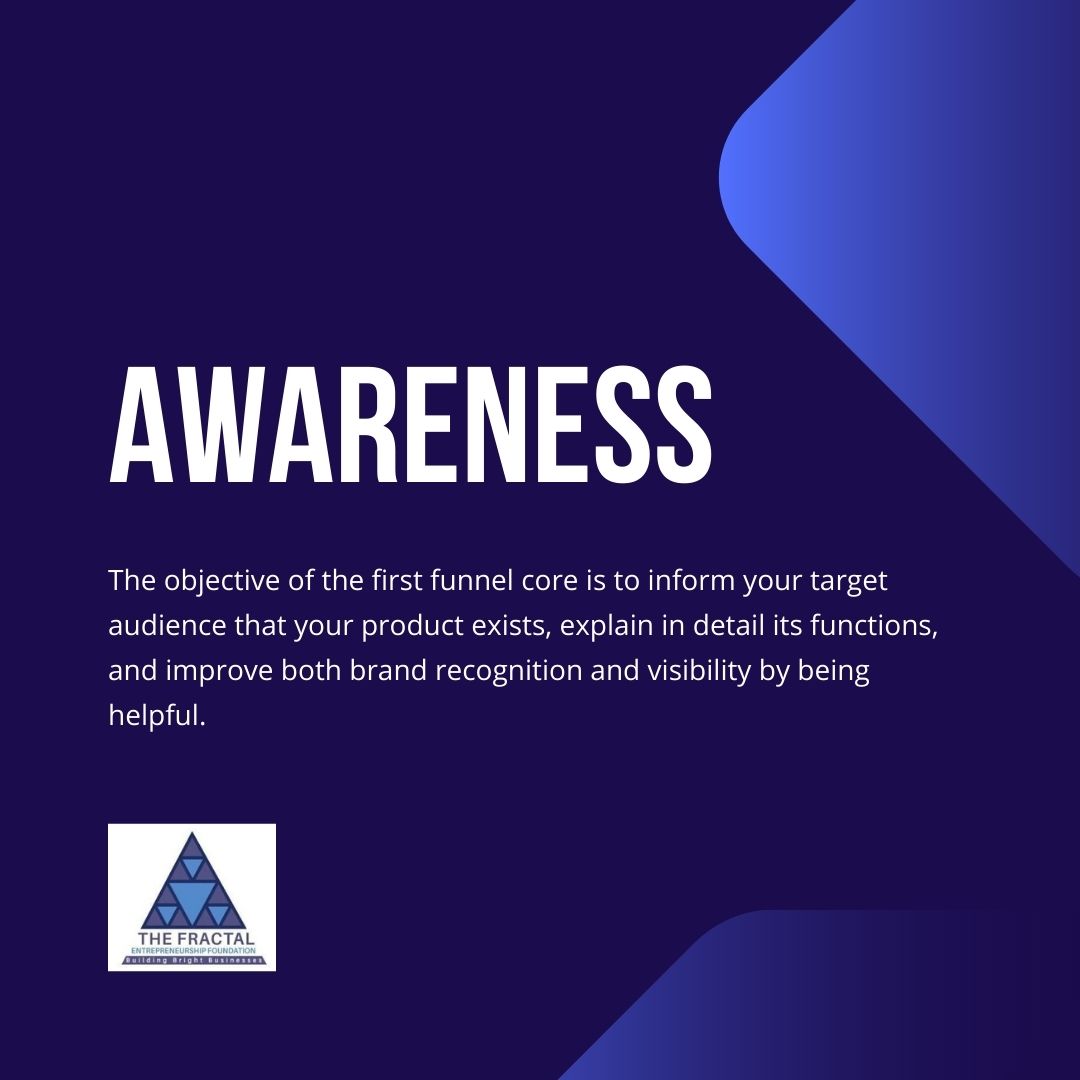
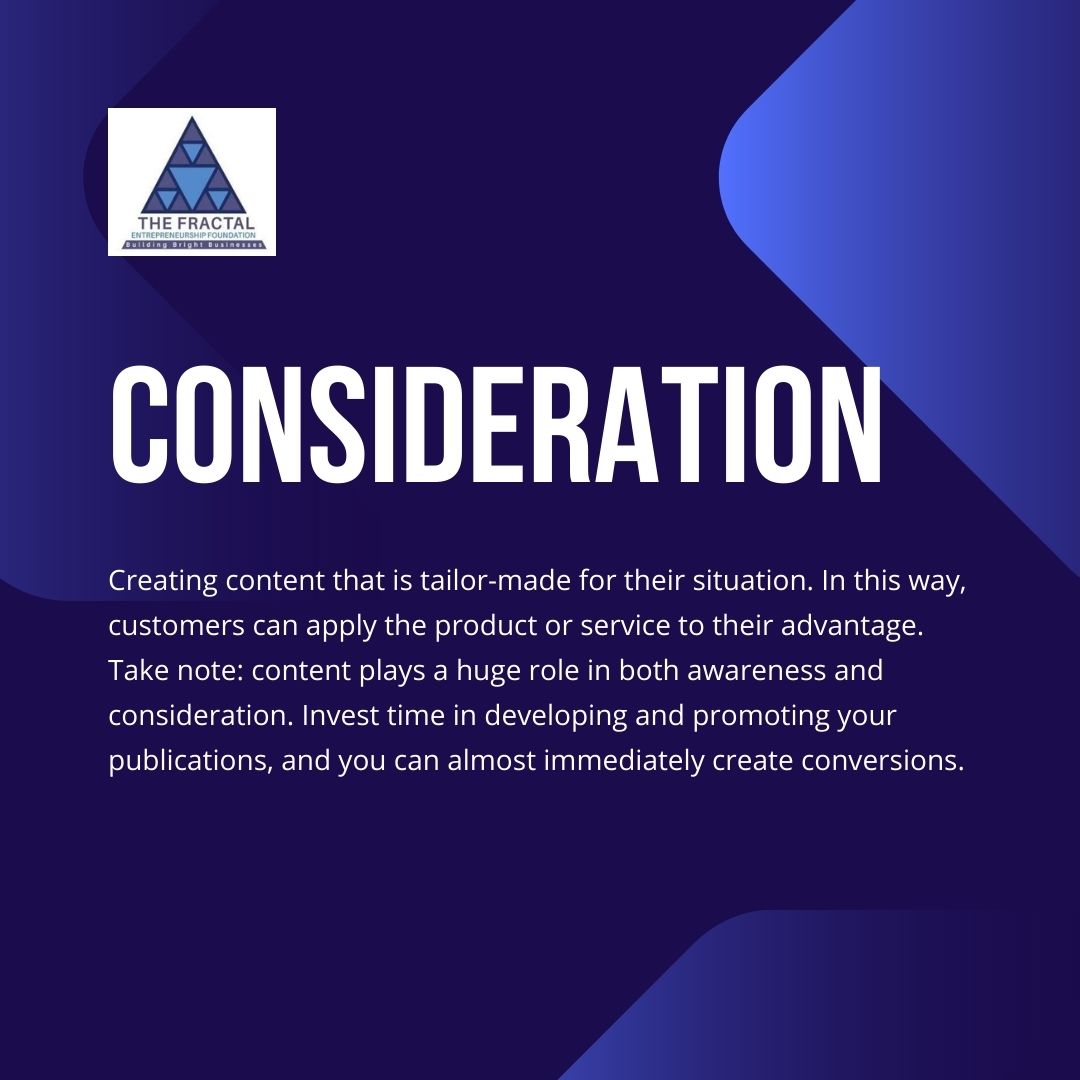
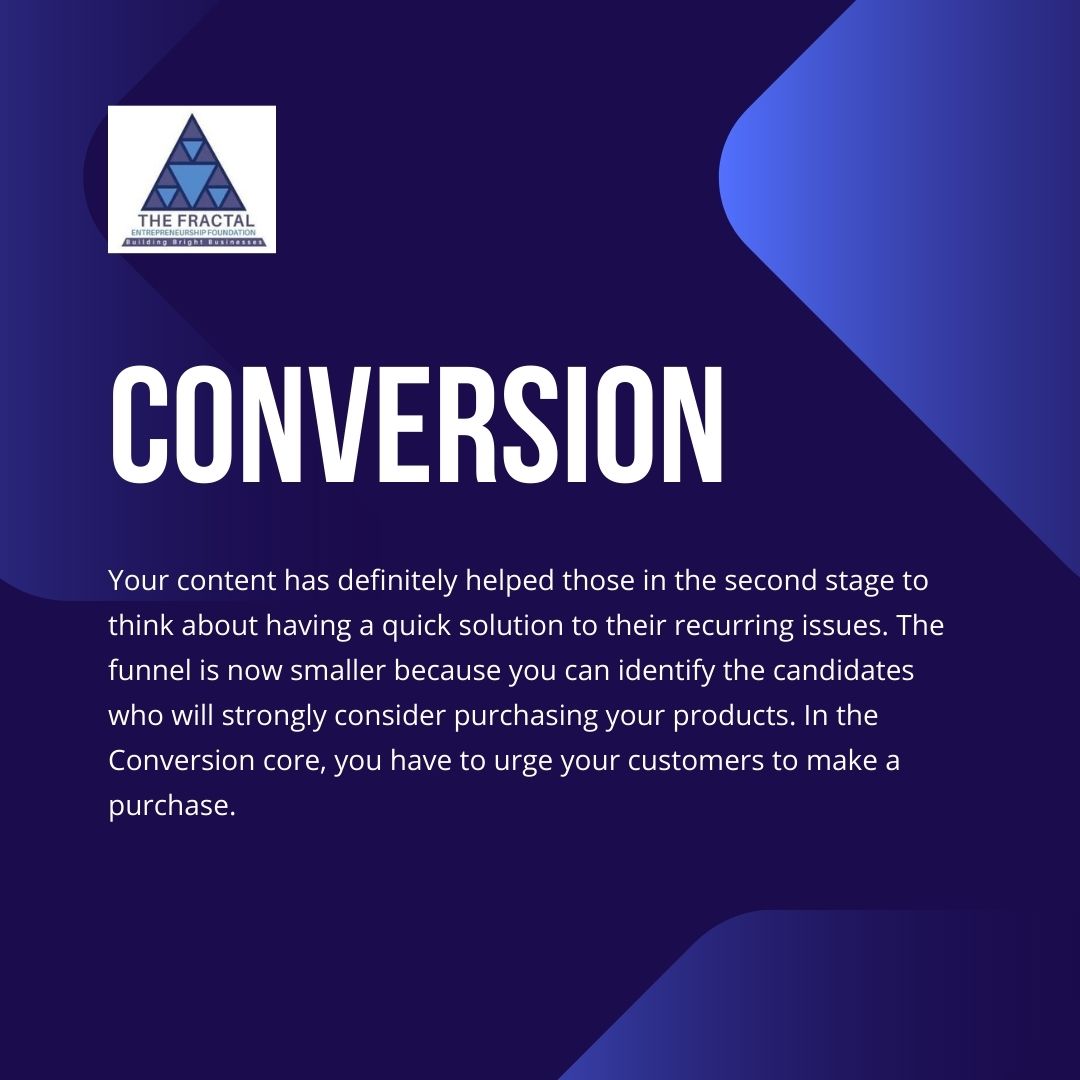

Leave a Reply